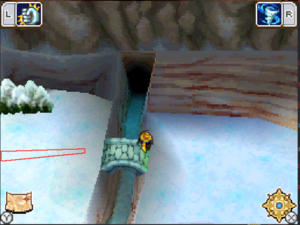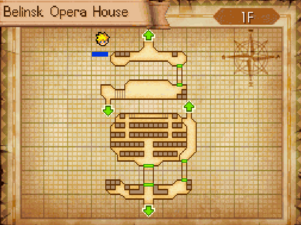Golden Sun: Dark Dawn/Out of Bounds
This page is dedicated to Out of Bounds methods that allow a player to circumvent points of no return in Golden Sun: Dark Dawn. Using glitches, only the trio of Mercury Djinn in Belinsk is permanently missable. Brick, Eclipse and Crystallux require a special method in order to obtain while every other permanently missable Djinn / Summon can be obtained using Bridge Clips or the Endless Wall Glitch.
Almost every bridge in Dark Dawn can be clipped off of placing Matthew out of bounds. Matthew can freely walk on water and mountains once he is out of bounds. Rivers act as virtual highways for out of bounds movement since rivers that terminate against a mountain range often permit Matthew to walk onto the mountains from the river (and vice versa). This allows near-unrestricted movement and allows the player to circumvent almost all points of no return. While bridge clips should not cause the player to corrupt their save file or soft lock, general caution is advised as doing certain things will cause a soft lock - these are outlined in the warnings section.
The general procedure for a bridge clip is to wedge Matthew into the corner of a bridge such that when pressing the stylus in the "locking region" Matthew does not move. The locking region is roughly on the line starting with Matthew and running through the opposite diagonal of the bridge to the edge of the screen. Pressing the stylus slightly below the locking region will cause Matthew to clip out of the bridge.
Goma Region
Lookout Cabin Bridge
Move Matthew into the bottom left corner of the bridge. Press Down and Matthew's shadow can clip past the bridge edge (as depicted in the image). This isn't guaranteed and may take some readjustment before the shadow clips through. Once the shadow clips through, pressing in the red area in the image should clip Matthew out. The locking area is above the red area.
Once Matthew is out you can move to the left to get to Goma Highlands, but to escape into the rest of the world there is a small movement sequence that you should follow. Move Matthew to where the edge of the land meets the cliff (as depicted in the first image below) so that the left edge of his shadow is off of the water. With the stylus pressed against the top of the screen, slide the stylus right until Matthew moves and locks into position - this should happen approximately in the depicted location. Now press the stylus at the top of the left edge of the cliff (where it meets the river) as indicated in the second image. Slide the stylus down from this position until Matthew walks onto the cliff. You can now walk Matthew off to the mountain range to the right by moving Matthew along the cliff face to this point.
A video demonstration of this whole sequence can be found here.
Carver's Camp Bridge
There is a guaranteed setup to get this clip to work using the fact that Matthew's position after leaving Carver's Camp is always the same. The sequence is as follows:
- During the screen transition leaving Carver's, hold Down + Left (without holding B). Hold this until Matthew stops moving.
- While still holding Down + Left, let go of Down (so you are just holding Left) and then let go of all directions.
- Press and hold the B button, then press Right and hold this until Matthew stops moving. He should move to the bottom right corner of the bridge.
- Let go of all buttons.
- Press Right (without holding B), Matthew should clip a fraction off of the bridge (as depicted in the image).
- Press in the red area for Matthew to clip off.
A video depicting this sequence can be found here.
It is possible to just move Matthew into the bottom right corner and have the clip work. The image depicts Matthew partially clipped off the bridge, once Matthew is in this position the clip is possible.
The locking area for this clip is to the left of the red region.
Ei-Jei Region
Harapa Bridge
There is a guaranteed setup that uses the fact that Matthew's position is the same when leaving Harapa through the right exit. The setup is as follows:
- Hold Right (without holding B) during the screen transition leaving Harapa, and hold this until Matthew stops moving.
- Press in the red region with the stylus and as soon as Matthew clips out move the stylus elsewhere to avoid Matthew from hitting the Harapa loading zone.
A video showing this setup can be found here. Note that this clip will work regardless of the state of Ei-Jei (desert state, green state, Eclipse state).
The locking area for this clip is below the red region.
Khiren Mountains
Te Rya Bridge
Move Matthew into the top right corner of the bridge closest to Te Rya. Try and get Matthew as high as he can possible go. Now use the stylus and tap below the red region - if Matthew is correctly positioned then he will be locked. Now slide the stylus up until Matthew clips off of the bridge.
Once Matthew is on the glacier, with slow movements, partially embed Matthew part-way into the cliff on the right side as depicted in the image below. Once this is done, either save the game and reload or read the Sun Saga and cancel it to make Matthew fall through the terrain. From this position, holding Down will eventually clip Matthew onto the southern Khiren mountain range and will be free to roam the world.
A video demonstrating this clip can be found here.
Morgall Region
Teppe Ruins Bridge
This clip is one of the most precise and is extremely difficult to perform without using a setup. The following setup is extremely reliable.
- (Optional) When running to the bridge, allow Matthew to be pushed by the terrain immediately north of the bridge. This is depicted in the first image below.
- As soon as Matthew comes around the bend, hold B and press Down until Matthew gets caught on the edge of the bridge, as depicted in the second image. Let go of Down then lightly tap Down a few times - Matthew should stay in position throughout this. If Matthew slips out of the position you will need to start over.
- While holding B, hold Right until Matthew stops moving. This should take Matthew to the position in the third image.
- While holding B, hold Down until Matthew stops moving. This should wedge Matthew in the top right corner of the bridge as in the fourth image.
- Without holding B, press Right so that Matthew faces right. Now roughly following the arrow in the fifth image (or the image to the right), drag the stylus down the screen. Matthew should take a small step forward and his shadow should disappear as in the sixth image.
- In this state you can Save / Reset or read the Sun Saga to reload the world map and have Matthew fall through the map.
Once Matthew falls through the world map we need to enable a no-clipping state to allow Matthew to reach other areas. To this end, south of Furrow's bridge there is a place where Matthew can walk up the cliff that leads to the Endless Wall. Walking sufficiently far up this cliff - as is depicted by the image to the right - and back down again will disable collision in a large area in the Morgal overworld. For instance, after performing this movement Matthew can move freely through the island where most of the Teppe Bridge clip was done, or Matthew could run north past Belinsk and fall into the ocean surrounding the Belinsk area.
Note that this method can be used both before and after the Grave Eclipse.
A video showing the entire sequence of setting up the clip, performing the clip, and then enabling noclip can be found here.
Eastern Sea
Yamata Bridge
Place Matthew into the bottom-left corner of the depicted bridge. Hold Down + Right; Matthew should not move when you do this (if he moves, start again). As you are holding Down + Right, tap the stylus in in the red region repeatedly. The camera may not align exactly as in the image, the purple band on the image can be used to work out the appropriate position to tap relative visual cues on the map. If done correctly, Matthew should clip out onto the sea. See this video for a demonstration.
The locking region for this clip is above the red area.
Endless Wall
Endless Wall Glitch
Just outside Apollo Ascent, there is a small region where the vertical path connects to the horizontal path that Matthew's shadow disappears. This position is indicated in the image. Save / Reloading or reading / cancelling the Sun Saga will cause Matthew to fall through the world map. While the player can go in many directions from this point, simply holding Left until Matthew clips onto the mountain range is probably the easiest way to begin navigating out of bounds.
Warnings
Bridge clips permit near unlimited overworld movement as soon as Matthew can access the world map. However there are a few things that a player should be wary of while exploring out of bounds as these could cause softlocks.
- The right side of Carver's Camp is a different loading zone to the normal Carver's Camp loading zone. Hitting this will cause the player to load into the right side of Carver's Camp and there is no known way to escape this area if this happens.
- Once the boat has been acquired, it is impossible to leave Belinsk. If the player decides to enter Belinsk from the Eclipse world then the player will be soft locked.
- Above Passaj there is a flat plateau. It is possible for Matthew to walk into this area from out of bounds but the player cannot leave this small area once this happens (there are no encounters to death warp off of) and hence this soft locks the player.
- If the player explores areas of the world map away from the 'main' explorable areas it is possible for the player to encounter geometry which soft locks the player. For instance, the player can 'hover' over the sea surrounding Crossbone Isle but if the player walks over one of the islands in that sea the player will fall onto the island and be trapped.
- Walking onto an area without a bridge (such as the island where Simoom can be found) will require the player to death warp in order to avoid being softlocked. It should be noted that the only way to death warp out of Otka Island before the Sol Blade has been acquired is by death warping on Lull which requires search.
- Entering Tonfon, Iceberg Outpost or Harun Village before the Ship is unlocked will cause a softlock.
Returning to Belinsk
Normally once the boat has been accessed it is impossible to return to Belinsk without softlocking. This makes Spout, Pincer, Torrent, Chasm, Eclipse and Crystallux permanently missable in normal gameplay. Using the following method it is possible re-enter Belisnk ruins in a way that allows the player to collect Chasm, Eclipse and Crystallux without softlocking. The only requirements for this method is that Tyrell has the Crush Tusk and that the end of the game can be accessed. The method utilizes the epilogue sequence to do this and the summons/djinn that are collected from this sequence are preserved when loading the post-game save file (that loads you into Tonfon).
Re-entering Belinsk Ruins
First, the player must defeat the Chaos Chimera and enter the epilogue sequence in Belinsk. Instead of heading to the exit of Belinsk, head to the Opera house and wedge Matthew below the lamp post on the left of the door. The stylus should be pressed and held above Matthew against the edge of the screen and slightly to the left - the position is indicated in the image below. If the stylus is pressed in the right location the player should observe the stone path leading to the Opera House shimmer and the camera very slowly shift to the left. A video demonstration can be found here.
Hold the stylus in place as the screen slowly shifts (it does not need to be readjusted once the movement starts) and watch Matthew's shadow. As soon as Matthew's shadow disappears he has clipped out of bounds and you can move freely. At this point we want to enter Belinsk Ruins - which can be achieved by running straight down from the clip position and into the area where there is a staircase leading to Belinsk Ruins (the area where the Storm Gear can be obtained). The player can now proceed through Belinsk Ruins as before (albeit, only with Matthew, Karis and Tyrell). Chasm can be obtained at this point. Eventually the player will arrive back in the Alchemy Dynamo room and Luna Tower can be accessed. Ascending Luna Tower allows the player to obtain Eclipse.
Exiting Luna Tower from this point will return the player to Belisnk during the Grave Eclipse. Note that entering any loading zone except Luna Tower from this point will return the player to the post-Eclipse Belinsk state (and the Epilogue can be continued as normal).
Obtaining Crystallux
It is possible to get Crystallux after leaving Luna Tower but the method is difficult and watching this video outlining the technique is highly advised. To obtain Crystallux the player will need to enter the back entrance of the Opera House and following the following steps.
- Wedge Matthew to the left of the left-most barrel. Matthew will need to be as high as possible, so wiggle the stylus around the screen to ensure this. Normally Matthew will briefly run / kick up a dust cloud once he gets wedged as high as possible. (This is the first image below)
- With the stylus pressed against the right edge of the screen in line with Matthew, slowly bring the stylus down until Matthew starts vibrating and then stop pressing the stylus.
- The next part is easier if Matthew is not in his breathing animation - casting Grip, Whirlwind, or Fireball will achieve this. This will allow you to tell if Matthew is clipping by watching if his character model is shimmering.
- Press the stylus against the right edge of the screen in line with Matthew again, and now slowly bring the stylus up as far as possible while keeping Matthew clipping (either by watching for the character model shimmer or watching Matthew's shadow move)
- Hold this position until Matthew has clipped up as far as possible. (This is the second image below)
- Now very slowly bring the stylus down the right side of the screen until the stylus is roughly on top of the "X Menu" icon in the lower right of the screen. Let go of the stylus at this point. (This is the third image below)
- It is advised that you save the game at this point, so that retrying the final steps can be done easily if things go wrong.
- Soft tap repeatedly on the indicated corner edge until Matthew's portrait on the other screen moves up one pixel. This indicates that you have clipped out of bounds. It is possible to clip slightly below the portrait moves - you can check this by wiggling the stylus against the middle of the top of the screen (if successful, Matthew will break out). (This is the fourth image below)
- Once Matthew is out of bounds, have Matthew's portrait run Down + Left through the indicated blue region and hold Down + Left for a while. Eventually you will enter the Crystallux battle cutscene where winning the battle unlocks Crystallux. (This is the fifth image below)
Warning - you will need to do this battle only with Matthew, Karis and Tyrell and there are eclipse world encounters that can be found within the Opera House.
Recovering Brick
Collecting Brick after the Grave Eclipse is possible but fairly difficult to execute. It is highly recommended that the instructions / movement in this video are followed to successfully perform this. In essence, after using Cold Snap near Brick's room, Matthew clips out of bounds and onto the water using the tree depicted in the image to the right. Once on the water, Matthew must enter the southern wall of Harapa near the archway in the bottom left and then walk precisely within the boundaries of the wall until reaching the area where Growth can be cast. Matthew can now clip onto the side of the wall with Growth and access Brick.
References
- This document contains a plethora of other bridge clip setups.
- This YouTube channel contains videos / setups of many clips / skips,
- This video talks about the discovery of Bridge Clips